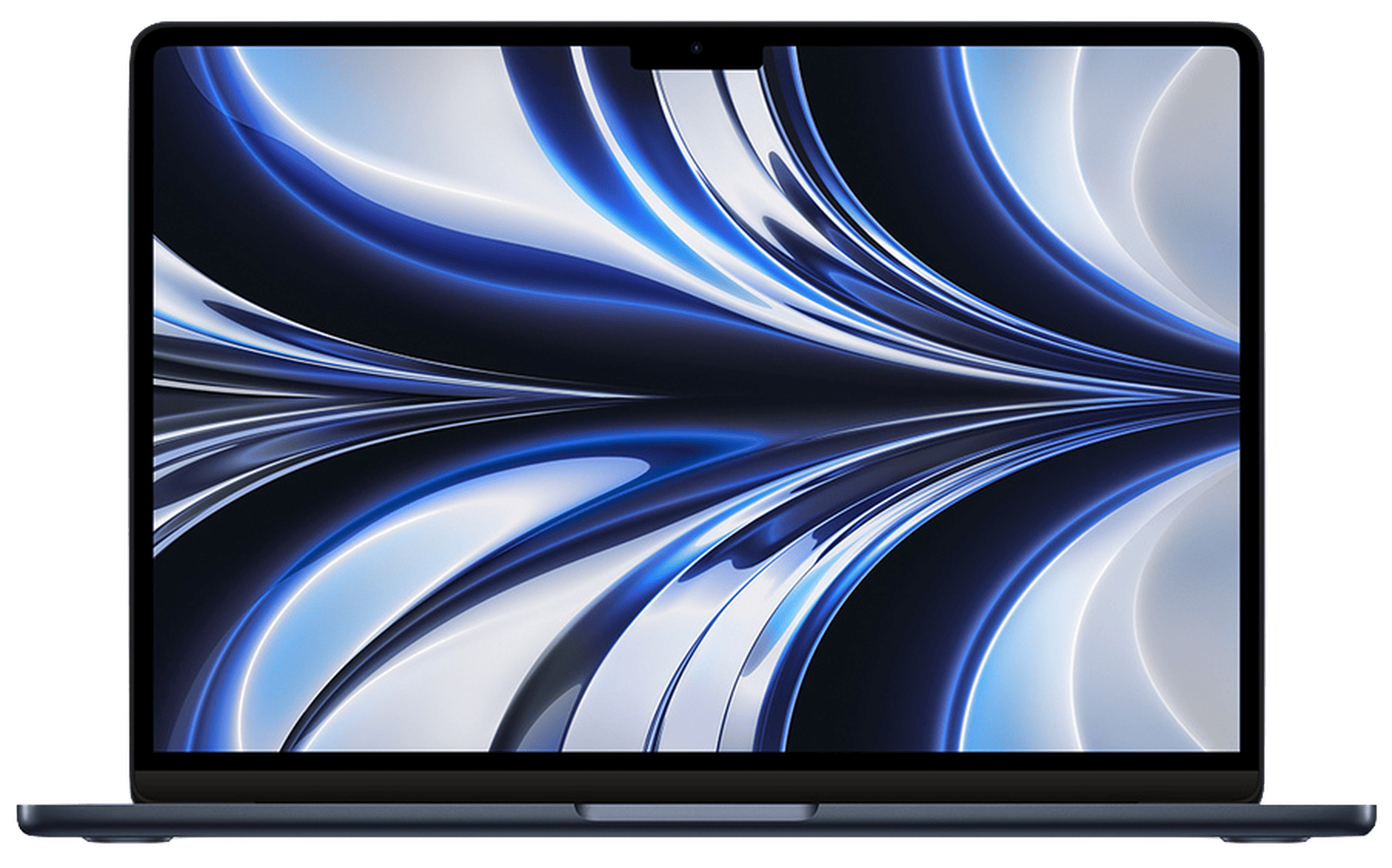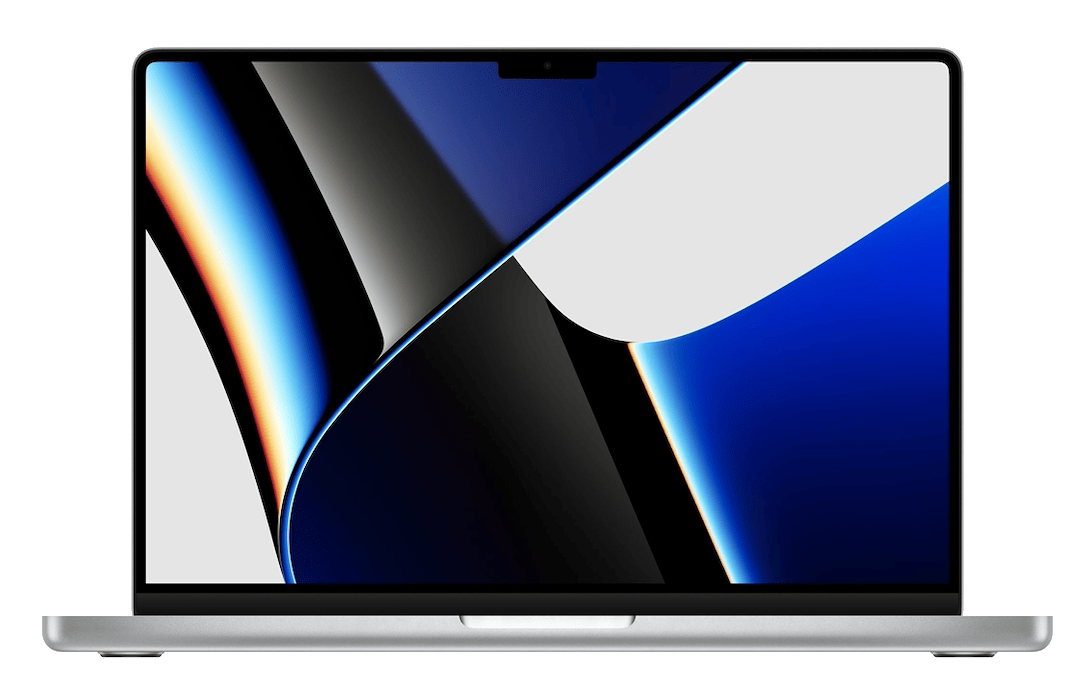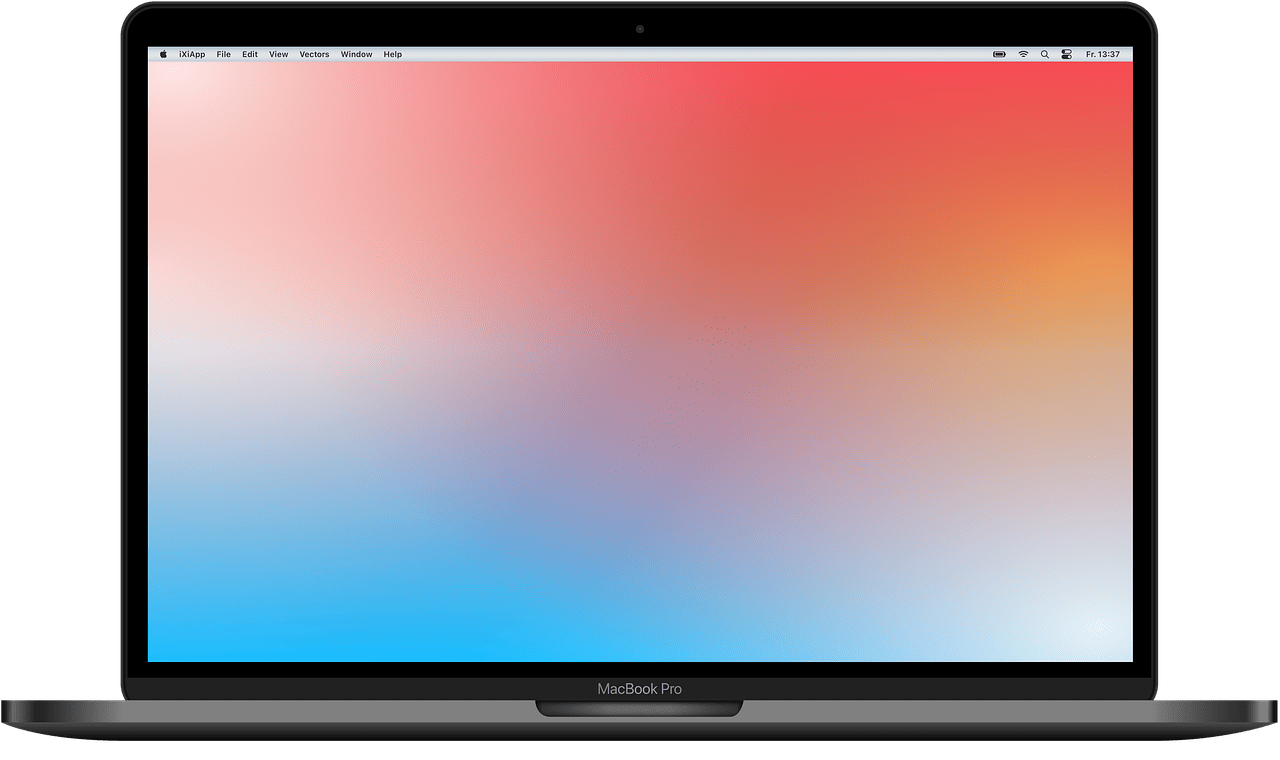There are several laptops in the market, many of which advertise unmatched performance. However, there are factors you should consider as an art student.
Best Macbooks for Artists
- MacBook Air M2 – Check Deals
- MacBook Air M1 – Check Deals
- MacBook Pro M2 – Check Deals
- MacBook Pro Max – Check Deals
- MacBook 16 Inch – Check Deals
For instance, a laptop’s display must have a high resolution and be sufficiently large to improve the precise design. You will also need a powerful graphics card to guarantee the quality of the images and videos. Additionally, battery life and portability are other things to consider. The MacBook is one of those techs tailored to consumers, from the MacBook Pro 13, which appeals to the general public, to the MacBook 14, which is every designer’s dream.
Some of the features which make the MacBook excellent for art students are explained below;
Portability
When it comes to portability, we frequently overlook its importance since, most times, all the work is done in our private offices or studios. Regardless, going to a different location with tech that has the same power as your desktop will make working much more effortless. As an artist, the MacBook’s portability will improve your workflow and enhance your content.
Reliability
With Apple, their stuff works; this functionality transcends even to its iPhone. MacBook erases that spare time spent tinkering with applications or settings to see what works, whatever you have selected to get done; you do that in record time with the MacBook. Funny as this may sound, we can agree on this; it is excellent for once to not have those forced windows updates spring up on you and move you to restart the system now and then in the middle of working on a design. And, yes, most of the software used by art students is available on macOS.
Speed
You can say bye to lags with the MacBook in your hand. When you place the MacBook to a Geekbench speed test, it aces a few high-tech CPUs in both single-core and multi-core performances. It can multitask like a beast without breaking a sweat. As an artist working with your mac, a built-in feature like the screen recorder is so sound and efficient and can produce easy-to-edit screen recordings. Also, if you are planning to use your new laptop to run software like Adobe Photoshop and Adobe aftereffects, then a Macbook is right for you. Most photo editing tools depend on CPU performance. That is why MacBooks are a perfect choice for art students.
Flexibility
The MacBook Pro has three thunderbolts and four ports. Thunderbolts are one of the best ports you can have on a device where it supports a ton of bandwidth flowing through it. You can connect anything, and it will be seamless. Even more interesting is that the MacBook allows you to secure four 4k monitors at 60fps. The ability to work across various synced devices is also a great feature of the macOS. Owning a Mac is excellent if you are in the Apple ecosystem; you can backup, update, move your music, send all your drawing documents across devices, and not worry about losing your data.
1. MacBook Air M2 (2022)
The M2 MacBook Air could be the closest thing to a laptop for most people; let’s take a look; CPU: Apple M2 8-core CPU. Graphics: Integrated 8-core GPU (10-core GPU option). RAM: 8-24GB Unified memory. Screen: 13.6-inch Liquid Retina display with True Tone. Storage: 256GB – 2TB SSD. Ports: 2x Thunderbolt 4 (USB 4.0 Type-C), 3.5mm headphone jack, MagSafe 3. Price: $1200-2000 (depending on the SSD).
Design; The M2 is flat and does away with the wedge shape, giving it a smoother texture. With a 2k resolution and a 10-bit panel, the M2 brings out more excellent colors. Where the M2 fills up every artist’s dream is the larger screen thanks to the thin bezels; it can also get brighter up to 500 nits. In addition, the screen has a nice anti-reflective coating that allows you to work better indoors or in your studio with all the bright lights.
The magic keyboard and the force touch trackpad are one of the best-feeling built-in keyboards and trackpads. The most important thing about a laptop is its performance; the speed is quite impressive, especially when using it for photoshop and other drawing or design apps. One guaranteed feature of the M2 Air is that even if you use all the provided RAM, it still runs very efficiently. This is the newest MacBook Air from Apple, with a starting price of $1,199. It is completely redesigned, thinner than before. You can buy the MacBook Air M2 here.
| Pros | Cons |
| Stylish and sturdy design | Goodbye to the SD card slot |
| Fast processing speeds for photographers | The upgrade is pricey |
| Utterly silent and cool | Attracts fingerprints, leaving the surface greasy or messy |
| Magsafe & 3.5mm headphone jack standard |
2. MacBook Air M1 (2020)
If you do not know much about what specifications you need as an Artist, while you worry about whether the MacBook M1 is for you, here are some of its crucial significance. One important primary spec in the Air M1 is the speaker and audio output that delivers clean, non-hissy sounds while working. This feature is vital if you are like a few of us who like some music when diving into our work. One key takeaway about the Air M1 is that its trackpad is smaller than the Pro, although it is not so restricting. The dual thunderbolt three ports on the side are not much of an issue, and you can dedicate one for charging and the other to host your simple hub that connects your other devices. The retina display of 2560 x 1600 is a perfect blend of brightness and excellent battery life. This MacBook is the cheapest on the list, going for about $899 on eBay for its base model. You can buy the MacBook Air M1 here.
| Pros | Cons |
| High-speed performance | It still has thick bezels |
| Strong legacy app support | Light on ports |
| Amazingly long battery life | |
| Comfy Magic Keyboard |
3. MacBook Pro 13inch (M2, 2022)
The 2022 MacBook Pro 13 with the M2 CPU costs $1299 with 256 GB SSD storage and 8 GB RAM, and it costs $1899 with 16 GB RAM and a 1 TB SSD. The big changes in this model lie under the hood. This is the first MacBook Pro equipped with Apple’s latest M2 processor. It has the same design as the previous generation with the M1 CPU, the same 13.3-inch display without a notch, and the magic keyboard in conjunction with the Touch Bar, the thin strip that runs above the keyboard and can be used to scroll through images, skip or pause/play music, and more. This is another great option to express your artistic side on the go. You can buy the MacBook Pro 13 Inch here.
| Pros | Cons |
| M2 chip is a brilliant performer | New MacBook Air offers better value |
| Fantastic 22-hour battery life | Still, only two Thunderbolt ports |
| Dominant single-core performance | Lackluster 720p webcam |
| Same old design |
4. MacBook Pro 14-inch (M1 Pro or M1 Max)
This is Apple’s first redesigned MacBook pro in 5 years, possessing massive gains in weight, size, and functionality. The base model goes for about $2,000. Unlike the MacBook Air variants, they can accommodate up to two extra displays instead of one. The performance of the Graphic Processing Unit GPU determines if a designation is “Pro” or “Max.” The M1 Pro has a 16-core GPU, while the M1 Max has a 32-core GPU. The M1 Pro supports up to 200GB/s of memory bandwidth, while the M1 Max supports up to 400GB/s. One crucial constituent of the MacBook 14 is that it has more ports, a MagSafe3 port, three thunderbolt ports, a headphone jack, an HDMI port, and an SD card slot. Apple has created a device that is arguably more specialized and is a solid suggestion for any artist. The MacBook Pro 14-inch is targeted firmly at professionals searching for a truly mobile workstation and by leaving the thin, light, and elegant design to the more general MacBook Air. You MacBook Pro 14 Inch here.
| Pros | Cons |
| Brilliant performance | No update to the newer model |
| Best screen on a laptop | Not targeted to regular users |
| Long battery life | |
| Many ports | |
| Gorgeous mini-LED display |
5. MacBook Pro 16 inch
The Apple silicon transition for macs has been pretty impressive if you ask me. However, the Pro 16, commonly called the M1 Max, is on the next level. Although its price tag ranges from $2200 above, on the outside, the most distinct feature across the MacBook Pros 13 to Air is the top-notch design. Like the Pro 14, the MacBook Pro 16 16 has a MagSafe3 port, three thunderbolt ports, a headphone jack, an HDMI port, and an sd card slot. Speaking of design, the MBP 16 has that extra foot bump at the bottom that gives room for ventilation, and this is particularly great as overheating while designing can bring about lags to your work.
The screen is impressive; it is a mini pro display XDR, but with higher pixel density and refresh rate. In terms of performance generally, their performance and capabilities are better than any other business out there. At the same time, we know of the higher memory bandwidth, higher GPU cores, and the 10-25% improvements here and there. In addition, there are specific purposes that Apple has built these chips for; media engine and two ProRes accelerators, making it next level. Working with the ProRes on this laptop is dramatically better, and this is in terms of encoding a video, large document transfer, and even faster storage. You can buy MacBook Pro 16 Inch here.
| Pros | Cons |
| Seriously powerful components | M1 Max CPU option, as tested, represents poor value for most workloads |
| Exceptional battery life | Configuration upticks are expensive |
| Many ports | It weighs heavy |
| Gorgeous mini-LED display |
[wpforms id=”32962″ title=”true” description=”true”]
Final Thoughts
Being an artist you need the right tools at your disposal. And we believe one these Mac’s will take your game to the next level. Macs’ operating system, macOS, is one of the most attractive and valuable benefits of buying an Apple device. Apple designs its operating systems to meld seamlessly with its hardware devices. The user experience is made more pleasant by macOS’s straightforward interface and improved software-hardware operations.
Taking your art game to the next level is all about the tools you’re using. Finding the perfect mac book for the artist you are and one day hope to become is no easy task. We really hope you enjoyed this top 5 list of some of the top mac books in the market right now.
Finally, one of the reasons arts and drawing students should choose to buy and use a Macbook is mobility. The powerful MacBook Pros can run for hours, which is a good thing. However, be aware that several variables, such as user activity, ambient temperature, and lifetime, affect battery performance.